Download Minecraft Dungeons v1.17.0.0 + OnLine

Game Details
Release name : Minecraft Dungeons
Size : 2.15 GB
Title : Minecraft Dungeons
Genre : RPG, Action
Developer : Mojang Studios
Publisher : Xbox Game Studios
Steam : click here
Release Date : May 26, 2020
Engine: Unreal Engine 4
Screenshots
Gameplay
About This Game :
Minecraft Dungeons. An all-new action-adventure game, inspired by classic dungeon crawlers and set in the Minecraft universe!
Brave the dungeons alone or team up with friends! Up to four players can battle together online or in couch co-op.
Use melee swings, hang back with ranged attacks, or tank your way through shielded by heavy armour! Personalize your character, and unlock unique items and weapon enchantments for devastating special attacks.
Explore the action-packed, treasure-stuffed levels—all in an epic quest to save the villagers and take down the evil Arch-Illager!
System Requirements for Minecraft Dungeons Download Free
MINIMUM :
Operating System: Windows 7 x64
Processor: Core i5 2.8 GHz
RAM: 8 GB
Video Card: NVIDIA GeForce GTX 660 / AMD Radeon HD 7870
DirectX: 11
HDD Space: 2.7 GB
How To Install Minecraft Dungeons Download Free
1) Download the game using a Torrent program or Direct program
2) Extract the game to your preferred location with WinRar or 7-Zip
3) Wait for the extraction to end
4) No need to install the game, just start with the LAUNCHER of the game as administrator
5) Play!
How To Play OnLine
At least Windows 10 x64 version 1909 or later with Microsoft Store, Xbox, Xbox Gaming Services installed.
1) Download Fix-Repair-GDK
2) Copy the content of this crack to your game folder
3) Run GDK_Helper.bat , which is located in the game folder. (performed once)
4) Turn on the developer mode (Enable Developer Mode). (we reboot the PC if necessary) (performed once)
Before enabling developer mode, check out what it is on the Internet.
5) Install the game (Install Game). (performed once)
6) Turn off the developer mode (Disable Developer Mode). (performed once)
7) Run the game through the start menu. In-game -> Connection : Accept an invitation from a friend.
Creating a server : Multiplayer -> Start online game -> We reach the camp -> Friends -> We invite friends and wait for their connection.
8) Play & Enjoy !
!
Download Minecraft Dungeons Download Free
Download Minecraft Dungeons Direct Link
Download MD_Multiplayer_Fix-Repair-GDK




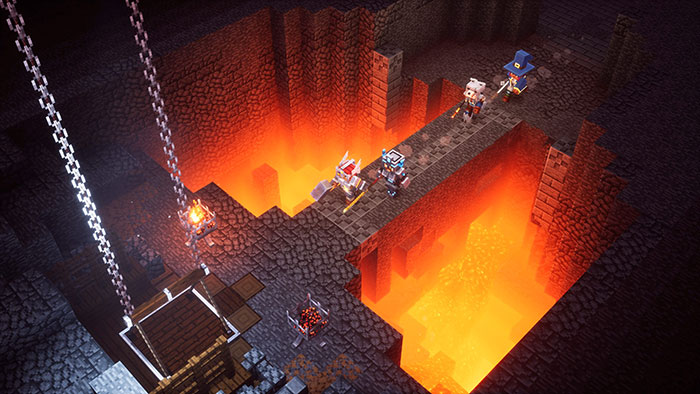
 Torrent link
Torrent link
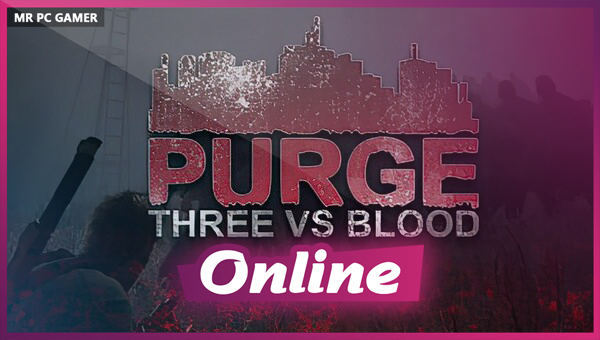




Comments